Call forwarding can be adjusted for Primary Inbound accounts, individual extensions or accounts
Call Forward Types
Call Forward Immediate
Will forward all inbound calls to the requested number, with no exceptions.
Call Forward No Answer
Will forward calls to the requested number if the ring / delay time has expired.
Call Forward Busy
Forwards calls to the requested number if the device is busy, or offline (unregistered)
Adjusting Call Forwarding Rules
- If a Super User, select the appropriate subscription you would like to adjust
- Click Call Forwarding / Voicemail
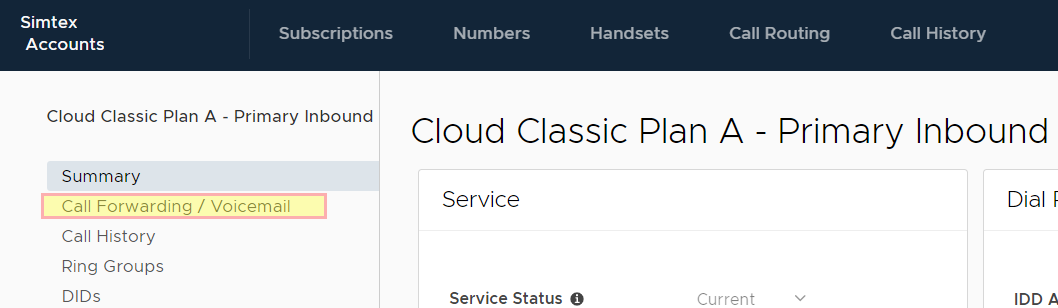
- Click Add Call Forward and select the appropriate Forward Type
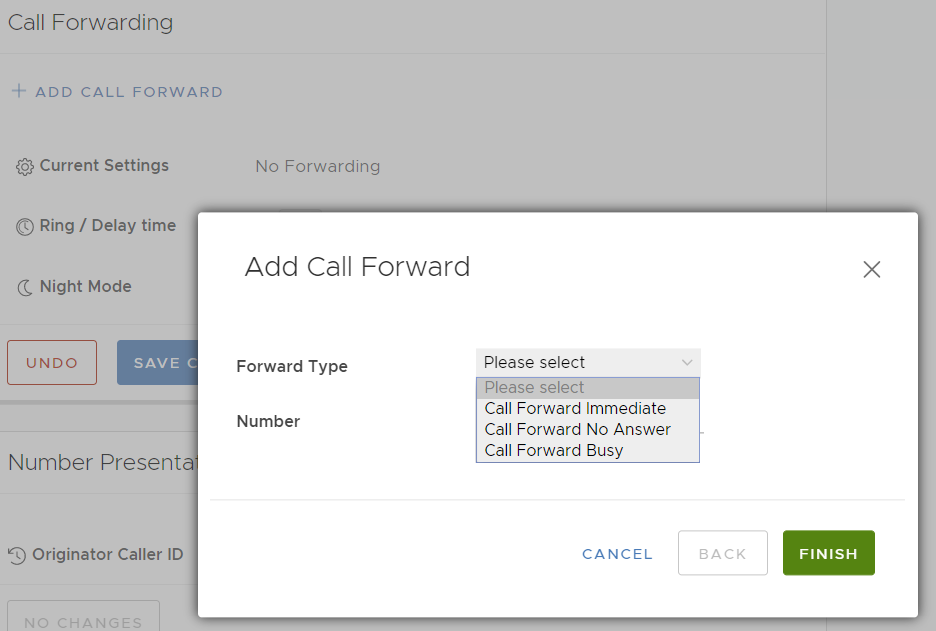
- Enter the Number, click Finish
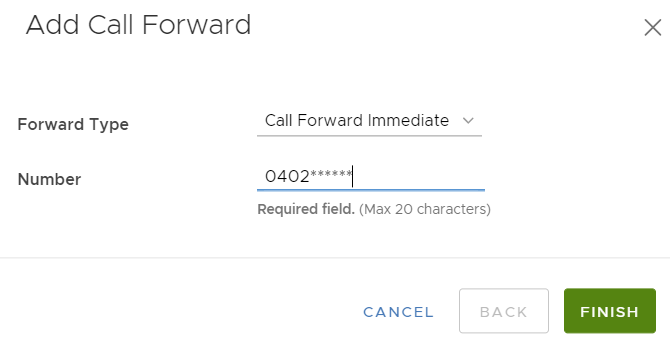
- You may adjust the Ring / Delay time for Call Forward No Answer
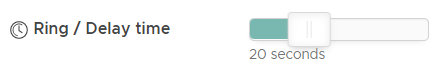
Forwarding calls Direct to Voicemail
To Send calls to voicemail and play the Unavailable message add a Call Forward Immediate to 556*XXXXXXXX.
To Send calls to voicemail and play the Busy message add a Call Forward Immediate to 557*XXXXXXXX.
XXXXXX is the account number of the extensions voicemail account where you want the calls to go to.
Multiple Call Forward rules can exist – note Call Forward Immediate overrides all other forwarding types
